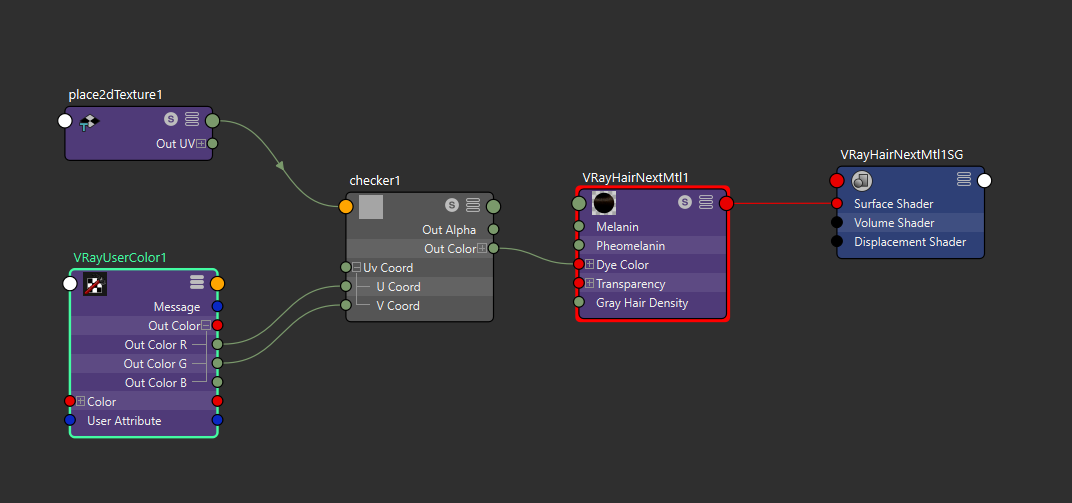Texturing
Coordinate Generation
Yeti's procedural feathers provide an easy way of texturing within supported rendering engines.
There are two different ways of generating texture coordinates for Feathers that can be selected using the Feather Texture Coords attribute on any pgYetiMayaFeather node.
Projected (Default)
Coordinates are based on an orthographic X/Y projection.
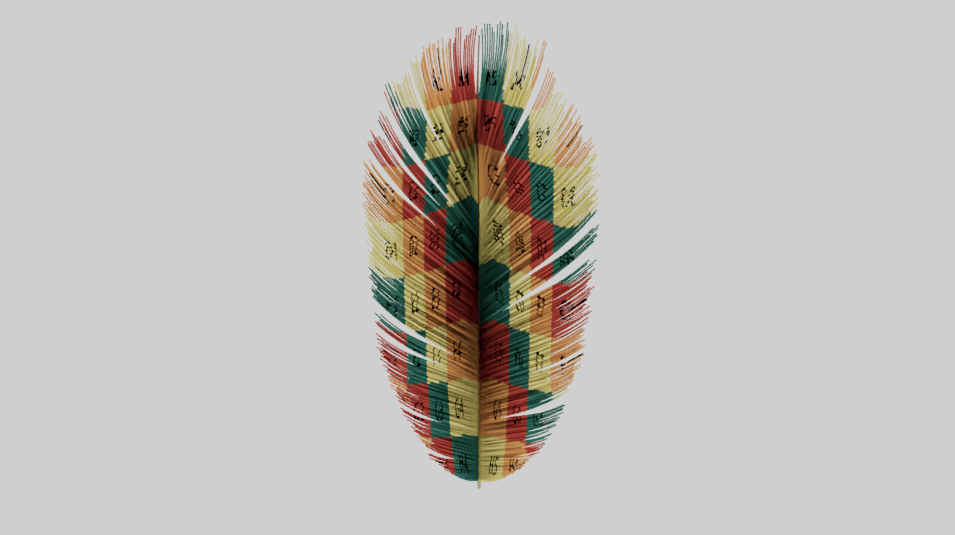
Parametric
Coordinates uses the rachii parameter as the U value and the barb parameter as V, centred on the rachii. ie. all barbs in the -X direction of the rachii is 0.0 to 0.5 and +X will be 0.5 to 1.0.

Rendering Engine Specifics
Autodesk Arnold
When generated, an additional feather_u and feather_v varying float attribute is exported either as Projected (Default) or Parametric UV coordinates which can be selected on the feather object itself.
For each attribute an aiUserDataFloat node may be used in your shading graph to access these custom attributes to be used downstream.
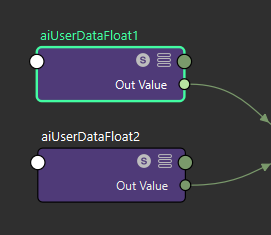
You will need to create two of these nodes, one for the feather_u attribute and the other for the feather_v attribute.
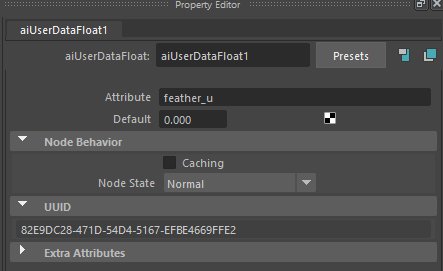
With both of these created, they can then be used with any of the Arnold texture nodes as inputs for the U and V coordinates. Here is an example of how they may be used with an aiImage node.
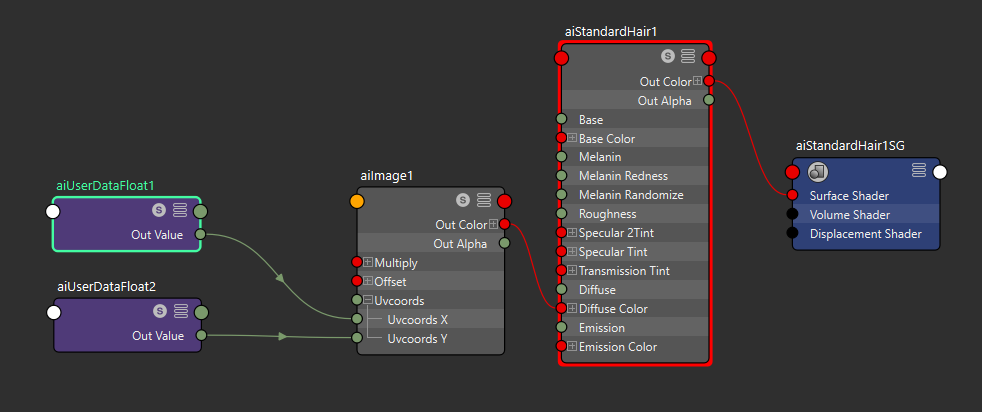
Chaos V-Ray
When a feather object is generated an additional feather_uvw varying vector attribute is exported.
A VRayUserColor node may be used in your shading graph to access this custom attribute where the output R and G values with be the computed U and V coordinates of the feather.
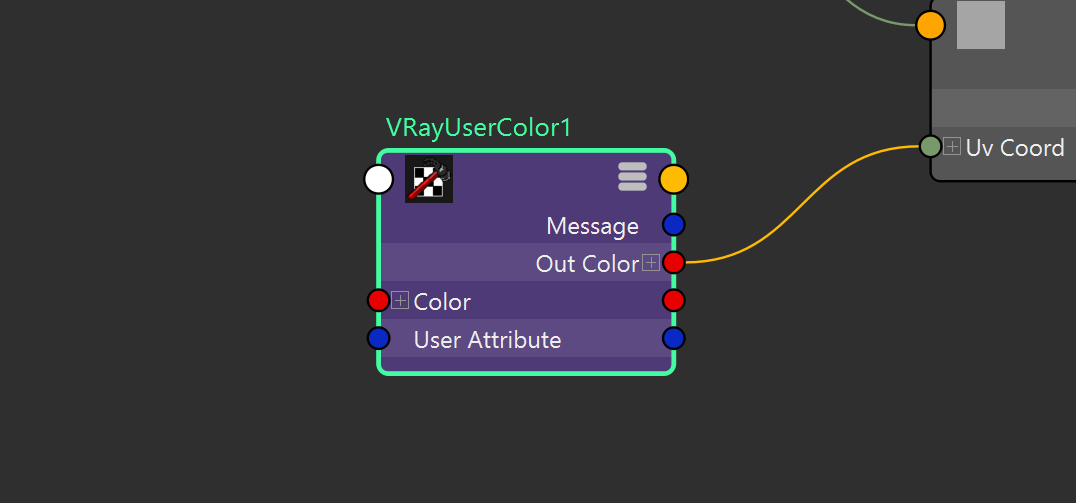
With this new node created feather_uvw needs to be entered into the User attribute name parameter of the node.
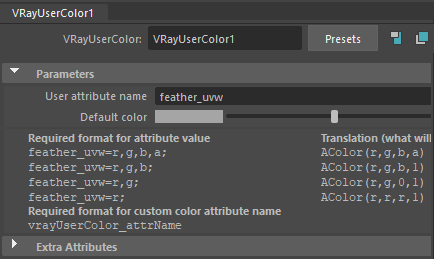
The R and G values may now be used as input texture coordinates for texture nodes.