Yeti Menu
The Yeti menu provides various helpers for working with Yeti.
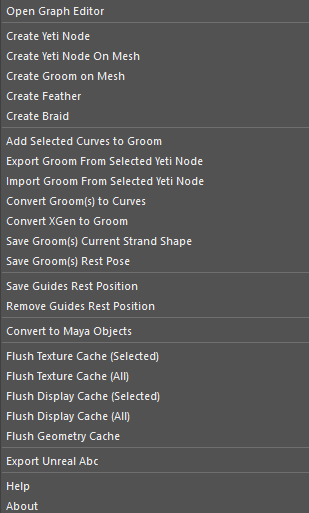
| Item | Description |
|---|---|
| Create Yeti Node | Create a Yeti node. |
| Create Yeti Node On Mesh | Create a Yeti node and assign selected mesh as an input. |
| Create Groom on Mesh | Create a Yeti Groom node and attached it to the selected mesh. |
| Create Feather | Create a Yeti Feather node. |
| Create Braid | Create a Yeti Braid node. |
| Add Selected Curves to Groom | Convert selected NURBS Curves to strands and add them to the selected Yeti Groom. |
| Export Groom From Selected Yeti Node | Export the Currently Selected Yeti Node to a Groom file. |
| Import Groom From Selected Yeti Node | Import the Currently Referenced Grooms on the Selected Yeti Node. |
| Convert Groom(s) to Curves | Convert the selected Yeti Groom(s) to NURBS Curves. |
| Convert XGen to Groom | Convert the selected XGen object to a Yeti Groom. |
| Save Grooms(s) Current Strand Shape | Bake the strands current shape into the Groom. |
| Save Groom(s) Rest Pose | Update the current rest pose for the Groom if the underlying geometry has changed. |
| Save Guides Rest Position | Will store the current rest position and normal for the selected Guide Curves or Guide Set. |
| Remove Guides Rest Position | Will remove any rest position and normal data for the selected Guide Curves or Guide Set. |
| Convert to Maya Objects | Convert the output of a Yeti node into Maya objects. |
| Flush Texture Cache (Selected) | Flush the Texture Cache for the selected Yeti node. |
| Flush Texture Cache (All) | Flush the Texture Cache for all Yeti nodes. |
| Flush Display Cache (Selected) | Flush the Display Cache for the selected Yeti node. |
| Flush Display Cache (All) | Flush the Display Cache for all Yeti nodes. |
| Flush Geometry Cache | Flush the global geometry cache which stores any cached .fur files. |
| Export Unreal Abc | Export an Unreal compatible Alembic file from the selected Yeti node. |