Component Editing
Grooms fully support Maya's component editing allowing you to have finer control over individual strand shapes.
By default when you first enter the component editing mode all of the points on the strands will be visible, this can be toggled in the Groom's AE editor in the component editing tab by turning the Display Style from All to End Points.
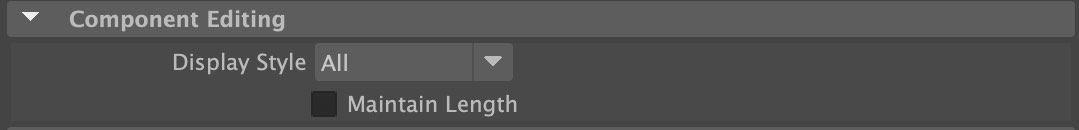
The maintain length option will ensure that when editing the length of the strands will maintain their length, when off the same strands can be stretched and pulled accordingly.
Adjusting Length
While component editing holding the SHIFT key will put you in length editing mode, as the mouse moves the selected strands will get longer/shorter depending on what direction your move your input device.